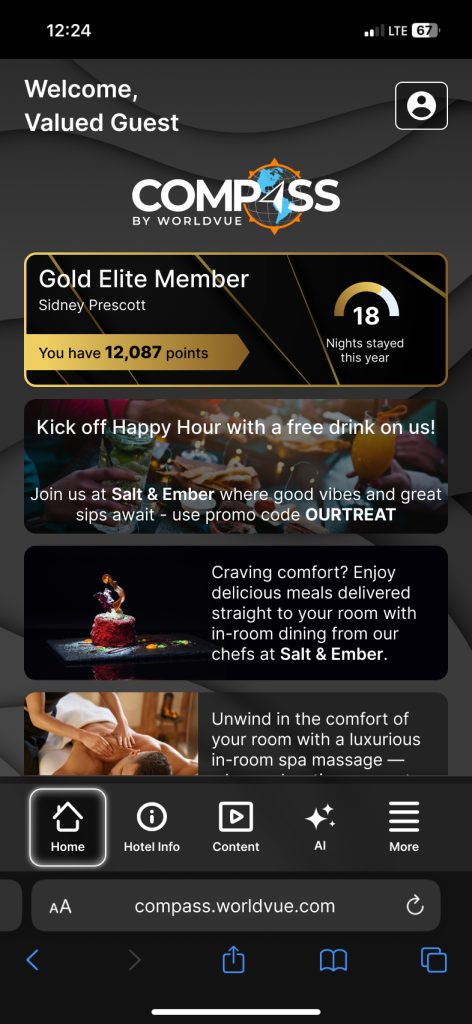Table of Contents
In recent surveys, at least two-thirds of hotel guests say they’d like the option to cast content from their own devices to guest room TVs. However, it can be tricky for guests to figure out how to do this. To solve this problem, Apple has introduced a version of AirPlay for hotels.
A solution for hotels
Although hotels have increasingly been adding options for casting, in practice, it has been challenging for guests to use casting to guest room TVs:
- TVs have not always been compatible with Apple devices or AirPlay technology.
- Hotel content licensing agreements have often restricted the content guests could view on guest room TVs.
- Security measures on guest networks have often blocked the necessary protocols for AirPlay casting.
- Getting a guest device set up for AirPlay has often been complicated, requiring technical expertise beyond the abilities of most guests and hotel staff.
To make casting easier for guests who own iOS devices, Apple is implementing a variation of AirPlay on hotel TVs. This solution allows guests to connect their newer iOS devices directly and securely to the guest room TVs without needing technical expertise or additional hardware. The intent is to make the in-room entertainment experience more like home, without the need to remember passwords or download separate apps.
How will this work for guests?
For guests using iOS devices (such as iPhones or iPads), using Apple AirPlay for hotels with the WorldVue HUB interface will be simple:
- The welcome screen will have a QR code on the main screen. When a guest scans the QR code, AirPlay will pair the guest’s device with the TV.
- If the guest’s device is not yet on the hotel’s Wi-Fi network, it will automatically join the network as part of this process.
- If the room has multiple TVs, the guest’s device will pair with all the TVs in the room.
As soon as the pairing is complete, the guest can cast their own content from their device to the TV. It’s that easy!
What’s required to use this solution?
Apple AirPlay for hotels isn’t supported out-of-box for all TV brands or guest devices. Requirements for hotels to be able to offer this solution include:
- The solution requires a compatible hospitality-grade AirPlay-enabled smart TV. At first, only certain TVs will support this solution. An alternative is to use a newer set-top box that is compatible with the new AirPlay solution for hotels.
- Guests’ iPhones or iPads must be running the latest Apple iOS software, currently iOS17.3.
For WorldVue customers, the existing HUB server will host the needed software for this solution. Also, Apple must approve the hotel TV landing page or welcome page; WorldVue can help with that.
It’s also crucial to have good connectivity for this solution – a great guest network connection with enough bandwidth to support numerous guests using this solution simultaneously. Therefore, you may want to consider upgrading your infrastructure to be sure your guest network can handle the added traffic. Otherwise, you risk frustrating your guests with a poor network experience.
Also, the technology will not be available at every hotel right away. More hotels will likely add this solution after its initial launch.
If you’re looking to add Apple AirPlay to your in-room entertainment options, WorldVue can help! As your ONE point of contact for all your property’s technology needs, WorldVue will design, manage, and deploy solutions that are right for your brand, your property, and ultimately your guests. We can help you determine what your hotel needs for the Apple AirPlay solution. We can also help you with infrastructure, equipment, support, security, in-room entertainment, and more. Call us today to find out how we can help you improve your property’s guest experience!